Social authentication
You can implement social authentication in your AdonisJS applications using the @adonisjs/ally package.
Ally comes with the following inbuilt drivers, alongside an extensible API to register custom drivers.
- Spotify
- GitHub
- Discord
Ally does not store any users or access tokens on your behalf. It implements the OAuth2 and OAuth1 protocols, authenticates a user with social service, and provides user details. You can store that information inside a database and use the auth package to login the user within your application.
Installation
Install and configure the package using the following command :
node ace add @adonisjs/ally
# Define providers as CLI flags
node ace add @adonisjs/ally --providers=github --providers=google
-
Installs the
@adonisjs/allypackage using the detected package manager. -
Registers the following service provider inside the
adonisrc.tsfile.{providers: [// ...other providers() => import('@adonisjs/ally/ally_provider')]} -
Create the
config/ally.tsfile. This file contains the configuration settings for selected OAuth providers. -
Defines the environment variables to store
CLIENT_IDandCLIENT_SECRETfor selected OAuth providers.
Configuration
The @adonisjs/ally package configuration is stored inside the config/ally.ts file. You can define config for multiple services within a single config file.
See also: Config stub
import { defineConfig, services } from '@adonisjs/ally'
defineConfig({
github: services.github({
clientId: env.get('GITHUB_CLIENT_ID')!,
clientSecret: env.get('GITHUB_CLIENT_SECRET')!,
callbackUrl: '',
}),
twitter: services.twitter({
clientId: env.get('TWITTER_CLIENT_ID')!,
clientSecret: env.get('TWITTER_CLIENT_SECRET')!,
callbackUrl: '',
}),
})
Configuring the callback URL
OAuth providers require you to register a callback URL to handle the redirect response after the user authorizes the login request.
The callback URL must be registered with the OAuth service provider. For example: If you are using GitHub, you must log in to your GitHub account, create a new app and define the callback URL using the GitHub interface.
Also, you must register the same callback URL within the config/ally.ts file using the callbackUrl property.
Usage
Once the package has been configured, you can interact with Ally APIs using the ctx.ally property. You can switch between the configured auth providers using the ally.use() method. For example:
router.get('/github/redirect', ({ ally }) => {
// GitHub driver instance
const gh = ally.use('github')
})
router.get('/twitter/redirect', ({ ally }) => {
// Twitter driver instance
const twitter = ally.use('twitter')
})
// You could also dynamically retrieve the driver
router.get('/:provider/redirect', ({ ally, params }) => {
const driverInstance = ally.use(params.provider)
}).where('provider', /github|twitter/)
Redirecting the user for authentication
The first step in social authentication is to redirect the user to an OAuth service and wait for them to either approve or deny the authentication request.
You can perform the redirect using the .redirect() method.
router.get('/github/redirect', ({ ally }) => {
return ally.use('github').redirect()
})
You can pass a callback function to define custom scopes or query string values during the redirect.
router.get('/github/redirect', ({ ally }) => {
return ally
.use('github')
.redirect((request) => {
request.scopes(['user:email', 'repo:invite'])
request.param('allow_signup', false)
})
})
Handling callback response
The user will be redirected back to your application's callbackUrl after they approve or deny the authentication request.
Within this route, you can call the .user() method to get the logged-in user details and the access token. However, you must also check the response for possible error states.
router.get('/github/callback', async ({ ally }) => {
const gh = ally.use('github')
/**
* User has denied access by canceling
* the login flow
*/
if (gh.accessDenied()) {
return 'You have cancelled the login process'
}
/**
* OAuth state verification failed. This happens when the
* CSRF cookie gets expired.
*/
if (gh.stateMisMatch()) {
return 'We are unable to verify the request. Please try again'
}
/**
* GitHub responded with some error
*/
if (gh.hasError()) {
return gh.getError()
}
/**
* Access user info
*/
const user = await gh.user()
return user
})
User properties
Following is the list of properties you can access from the return value of the .user() method call. The properties are consistent among all the underlying drivers.
const user = await gh.user()
user.id
user.email
user.emailVerificationState
user.name
user.nickName
user.avatarUrl
user.token
user.original
id
A unique ID returned by the OAuth provider.
The email address returned by the OAuth provider. The value will be null if the OAuth request does not ask for the user's email address.
emailVerificationState
Many OAuth providers allow users with unverified emails to log in and authenticate OAuth requests. You should use this flag to ensure only users with verified emails can log in.
Following is the list of possible values.
verified: The user's email address is verified with the OAuth provider.unverified: The user's email address is not verified.unsupported: The OAuth provider does not share the email verification state.
name
The name of the user returned by the OAuth provider.
nickName
A publicly visible nick name of the user. The value of nickName and name will be the same if the OAuth provider has no concept of nicknames.
avatarUrl
The HTTP(s) URL to the user's public profile picture.
token
The token property is the reference to the underlying access token object. The token object has the following sub-properties.
user.token.token
user.token.type
user.token.refreshToken
user.token.expiresAt
user.token.expiresIn
| Property | Protocol | Description |
|---|---|---|
token | OAuth2 / OAuth1 | The value of the access token. The value is available for the OAuth2 and the OAuth1 protocols. |
secret | OAuth1 | The token secret applicable only for OAuth1 protocol. Currently, Twitter is the only official driver using OAuth1. |
type | OAuth2 | The token type. Usually, it will be a bearer token. |
refreshToken | OAuth2 | You can use the refresh token to create a new access token. The value will be undefined if the OAuth provider does not support refresh tokens |
expiresAt | OAuth2 | An instance of the luxon DateTime class representing the absolute time when the access token will expire. |
expiresIn | OAuth2 | Value in seconds, after which the token will expire. It is a static value and does not change as time passes by. |
original
Reference to the original response from the OAuth provider. You might want to reference the original response if the normalized set of user properties does not have all the information you need.
const user = await github.user()
console.log(user.original)
Defining scopes
Scopes refers to the data you want to access after the user approves the authentication request. The name of scopes and the data you can access varies between the OAuth providers; therefore, you must read their documentation.
The scopes can be defined within the config/ally.ts file, or you can define them when redirecting the user.
Thanks to TypeScript, you will get autocomplete suggestions for all the available scopes.
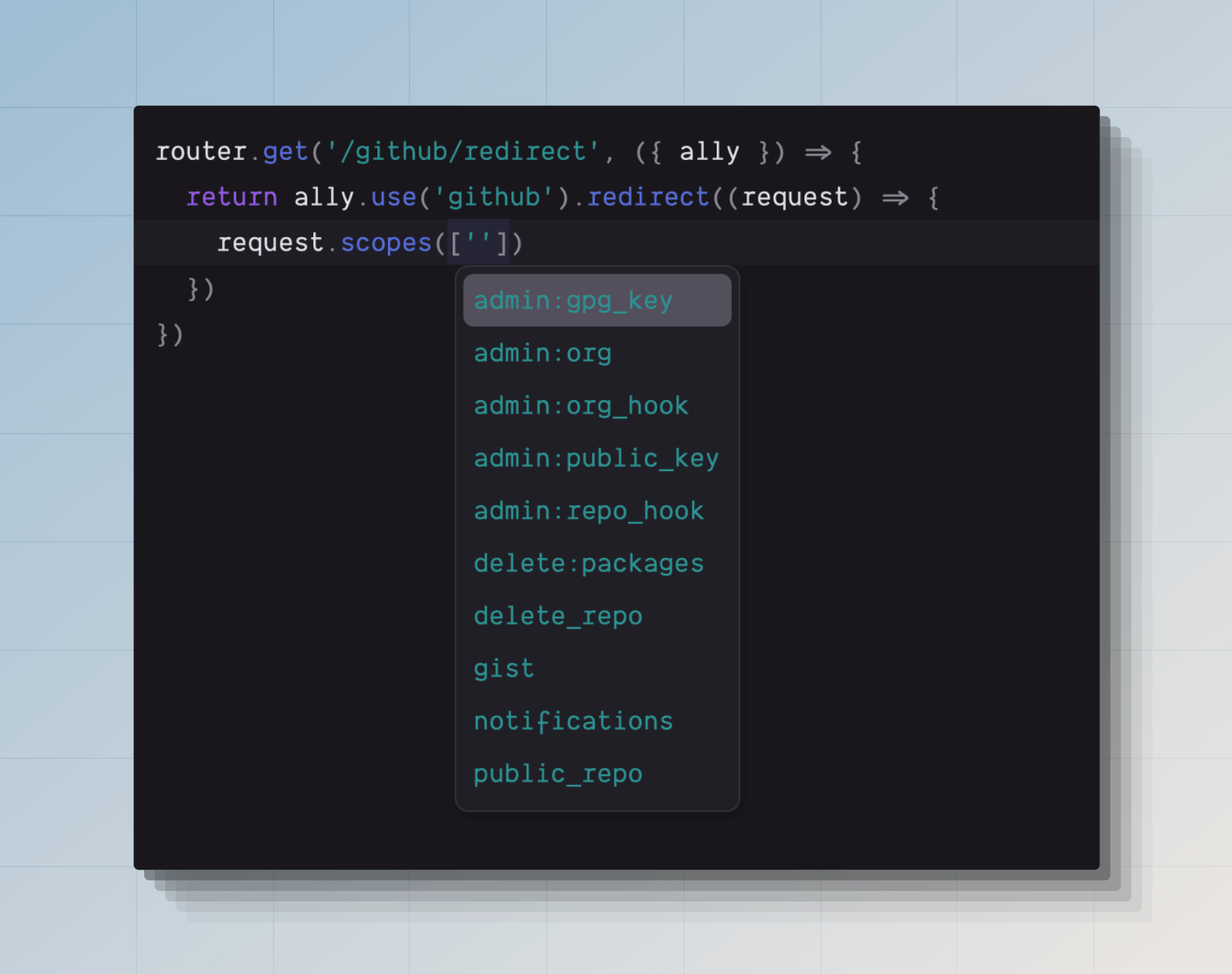
github: {
driver: 'github',
clientId: env.get('GITHUB_CLIENT_ID')!,
clientSecret: env.get('GITHUB_CLIENT_SECRET')!,
callbackUrl: '',
scopes: ['read:user', 'repo:invite'],
}
ally
.use('github')
.redirect((request) => {
request.scopes(['read:user', 'repo:invite'])
})
Defining redirect query params
You can customize the query parameters for the redirect request alongside the scopes. In the following example, we define the prompt and the access_type params applicable with the Google provider.
router.get('/google/redirect', async ({ ally }) => {
return ally
.use('google')
.redirect((request) => {
request
.param('access_type', 'offline')
.param('prompt', 'select_account')
})
})
Fetching user details from an access token
Sometimes, you might want to fetch user details from an access token stored in the database or provided via another OAuth flow. For example, you used the Native OAuth flow via a mobile app and received an access token back.
You can fetch the user details using the .userFromToken() method.
const user = await ally
.use('github')
.userFromToken(accessToken)
You can fetch the user details for an OAuth1 driver using the .userFromTokenAndSecret method.
const user = await ally
.use('github')
.userFromTokenAndSecret(token, secret)
Stateless authentication
Many OAuth providers recommend using a CSRF state token to prevent your application from request forgery attacks.
Ally creates a CSRF token and saves it inside an encrypted cookie, which is later verified after the user approves the authentication request.
However, if you cannot use cookies for some reason, you can enable the stateless mode in which no state verification will take place, and hence, no CSRF cookie will be generated.
ally.use('github').stateless().redirect()
const gh = ally.use('github').stateless()
await gh.user()
Complete config reference
The following is the complete configuration reference for all the drivers. You can copy-paste the following objects directly to config/ally.ts file.
{
github: services.github({
clientId: '',
clientSecret: '',
callbackUrl: '',
// GitHub specific
login: 'adonisjs',
scopes: ['user', 'gist'],
allowSignup: true,
})
}
{
google: services.google({
clientId: '',
clientSecret: '',
callbackUrl: '',
// Google specific
prompt: 'select_account',
accessType: 'offline',
hostedDomain: 'adonisjs.com',
display: 'page',
scopes: ['userinfo.email', 'calendar.events'],
})
}
{
twitter: services.twitter({
clientId: '',
clientSecret: '',
callbackUrl: '',
})
}
{
discord: services.discord({
clientId: '',
clientSecret: '',
callbackUrl: '',
// Discord specific
prompt: 'consent' | 'none',
guildId: '',
disableGuildSelect: false,
permissions: 10,
scopes: ['identify', 'email'],
})
}
{
linkedin: services.linkedin({
clientId: '',
clientSecret: '',
callbackUrl: '',
// LinkedIn specific
scopes: ['r_emailaddress', 'r_liteprofile'],
})
}
{
facebook: services.facebook({
clientId: '',
clientSecret: '',
callbackUrl: '',
// Facebook specific
scopes: ['email', 'user_photos'],
userFields: ['first_name', 'picture', 'email'],
display: '',
authType: '',
})
}
{
spotify: services.spotify({
clientId: '',
clientSecret: '',
callbackUrl: '',
// Spotify specific
scopes: ['user-read-email', 'streaming'],
showDialog: false
})
}
Creating a custom social driver
We have created a starter kit to implement and publish a custom social driver on npm. Please go through the README of the starter kit for further instructions.